เกี่ยวกับ code
โค้ด ชุดนี้ ออกแบบมาสำหรับเจ้าของโปรไฟล์ที่ชอบความเรียบง่าย บล๊อกคอมเม้นท์จะมีขนาดกว้างเพียง 285px ซึ่งเหมาะกับ Content-left ที่ขนาดความกว้างประมาณ 650px และ Content-right ที่กว้าง 290px
โค้ดนี้ สามารถแสดงผลรองรับได้ทุกบราวเซอร์ และแสดงผลเหมือนกัน
คุณสามารถนำโค้ดทั้งหมดไปใช้ได้ทันที และสามารถตกแต่งส่วนอื่นๆ เพิ่มเติ่มได้จากโค้ดที่เกี่ยวข้องภายในเว็บ
Support: IE6-7-8, FireFox2-3, Chrome, Safari, Opera
- Code:
<!--["return TURE"]>
<style>
#comments {width:285px}
#comments .content {width:285px}
#comments .subsection {width:283px}
div.commentEditorNew form textarea.textbox {width:270px}
.comment {width:275px}
.comment-text {width:190px !important;
margin-top:0px !important;
font-size:11px}
.comment-picture {height:70px !important;width:70px}
.comment-picture a img {width:70px; height:70px;}
.comment div {display:none}
.comment-picture,.comment-text {
display:block !important
}
#comments .listitem-separator {
background:none !important;
border-top:dotted 0.7px gray
}
#comments h3 {border:none}
#comments h3 a {font-size:12px;color:black}
#comments h1,#comments h2,
h2.editorTop {display:none}
#commentImage {display:none}
.comment-text img {display:none}
.comment-text object {display:none}
.comment-text br {display:none}
.comment-text div {display:none}
.comment-text font {color:black!important}
.comment-text a img {display:none}
.comment-text embed {display:none}
.comment-text b,.comment-text u,
.comment-text s,.comment-text i
{display:none}
</style>
** ถ้าต้องการให้บล๊อกชิดฝั่งขวา เพิ่มโค้ดนี้เข้าไปนะครับ
#comments { margin:0 0px 0 auto }
*** ถ้าต้องการให้บล๊อกอยู่กึ่งกลาง ให้เพิ่มโค้ดนี้เข้าไป
#comments { margin:0 auto }
<! [endif]-->