ลบคอมเม้นท์ออกหมด เหลือ แต่กล่องคอมเม้นท์
คอมเม้นท์เลื่อนได้แล้วมีสกอบาร์
ลบวันและเวลาคอมเม้น
ทำข้อความคอมเม้นต์ให้ห่างกัน
ลบดูข้อมูลทั้งหมด
ลบคอมเม้นทั้งหมด
ใส่รูปแทนเส้นคั่นระหว่าง comment
ใส่รูปในกล่อง comment
ลบเส้นคั่นระหว่าง Comment
เปลี่ยนสีเส้นคั่น Comment
ขยายรูป Comment
รูป เพื่อนcomment อยู่ตรงกลาง
ซ่อนคอมเม้น 1 เอาเม้าชี้แล้วโชว์
ซ่อนคอมเม้น 2 ใช้ได้เหมือกัน
ซ่อนคอมเม้น 3 ไว้ไม่ให้คนอื่นมาดู
ตัวหนังสือที่เกี่ยวข้องกับคอมเม้นเรืองแสง
ตัวหนังสือคอมเม้นเป็นเงา
ใส่BGครอบคลุมทั้งหมดของคอมเม้น
- Code:
<!--["return TURE"]><style>.listitem-separator {visibility: hidden;}.comment-picture {display:none}.comment div{visibility:hidden}.comment-picture {visibility: visible !important}.comment-text{visibility:visible !important}.section .comment-text{display: none}</style><! [endif]-->
คอมเม้นท์เลื่อนได้แล้วมีสกอบาร์
- Code:
#comments {overflow:auto;height:ความสูงpx;}
0;}
ลบวันและเวลาคอมเม้น
- Code:
.comment div {visibility: hidden}
.comment-picture {visibility: visible !important}
.comment-text {visibility: visible !important}
ทำข้อความคอมเม้นต์ให้ห่างกัน
- Code:
.comment-text { letter-spacing: ระยะห่างเริ่มที่เลข3px }
ลบดูข้อมูลทั้งหมด
- Code:
#comments h2 { display: none; }
ลบคอมเม้นทั้งหมด
- Code:
#comments {display:none;}
ใส่รูปแทนเส้นคั่นระหว่าง comment
- Code:
#comments .listitem-separator
{background:url(URLภาพ) top center no-repeat !important;
height:ความสูงpx !important;}
ใส่รูปในกล่อง comment
- Code:
textarea {background-image:url( ลิ้งค์ภาพ);
border-style: inset;
color: สีของตัวอักษรเวลาที่พิม ;
height: ความสูงภาพpx;
width: ความกว้างไม่ควรเกิน 450px; }
ลบเส้นคั่นระหว่าง Comment
- Code:
.listitem-separator {visibility: hidden;}
เปลี่ยนสีเส้นคั่น Comment
- Code:
#comments .listitem-separator {background: ใส่รหัสสี !important;}
ขยายรูป Comment
- Code:
.comment-picture {height:100px !important;
width:100px;}
.comment-picture a img {width:100px; height:100px;}
รูป เพื่อนcomment อยู่ตรงกลาง
- Code:
.comment-picture {MARGIN-TOP: 6em; LEFT: 16em;POSITION: relative;}
ซ่อนคอมเม้น 1 เอาเม้าชี้แล้วโชว์
- Code:
.subsection .comment {height:105px !important;}
.subsection .comment:hover {height:100% !important;overflow-y:auto;}
ซ่อนคอมเม้น 2 ใช้ได้เหมือกัน
- Code:
#comments .comment .comment-text{display: none;}
#comments .comment:hover .comment-text{display: block;}
ซ่อนคอมเม้น 3 ไว้ไม่ให้คนอื่นมาดู
- Code:
.subsection .comment {height:105px !important;} .subsection .comment:hover {height:100% !important;overflow-y:auto;}
ตัวหนังสือที่เกี่ยวข้องกับคอมเม้นเรืองแสง
- Code:
.section .comment-text {
TEXT-ALIGN:left;
line-height: 15pt;
color: สีตัวหนังสือ;
border:0px #000000 dashed;
filter:progid:DXImageTransform.Microsoft.Glow(color= สีเรืองแสง,strength=9);}
ตัวหนังสือคอมเม้นเป็นเงา
- Code:
.section .comment-text {
TEXT-ALIGN:left;
line-height: 15pt;
color: สีตัวหนังสือ;
border:0px #000000 dashed;
filter:progid:DXImageTransform.Microsoft.SHADOW(color= สีเรืองแสง,strength=9);}
ใส่BGครอบคลุมทั้งหมดของคอมเม้น
- Code:
.section .comment-text{border:none;background:url(urlของรูป);}